New option to use Beds24 Booking Engine
For Beds24 users who wish to use their Beds24 Booking Engine, we have made this possible through the Webready Editor.
1) Go to the website editor and open Global Settings.2) Go to the bookings tab and find the External Booking Settings.3) Click on MANAGE and choose Beds24.4) Click on EDIT VALUES PER RENTAL and enter the Beds24 Property ID of each rental or using the Actions button you can import the values.5) Click on SAVE, Click on Apply, and then Save the changes using the SAVE button on the top right.6) Republish your website.
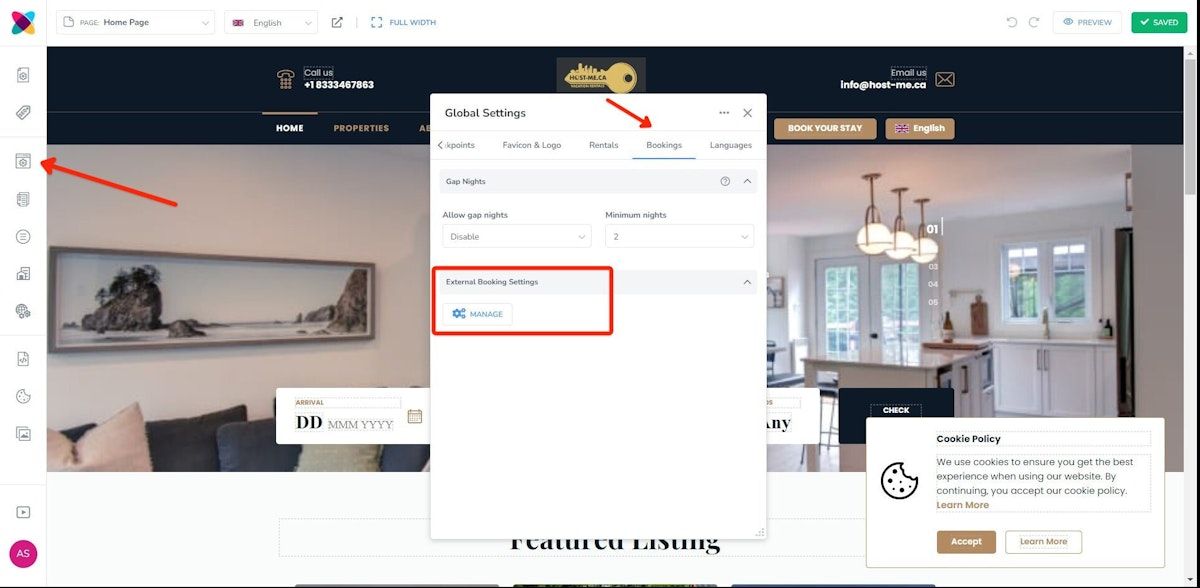
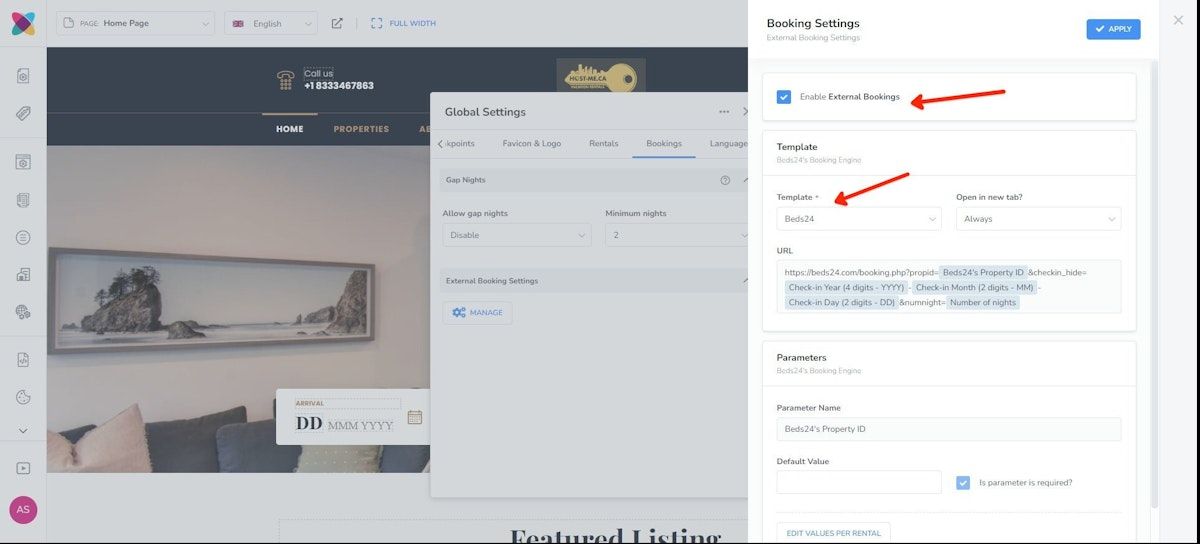
For more information on this, please see the help article below:
https://usewebready.com/help/integrations/webready-integration-with-beds24