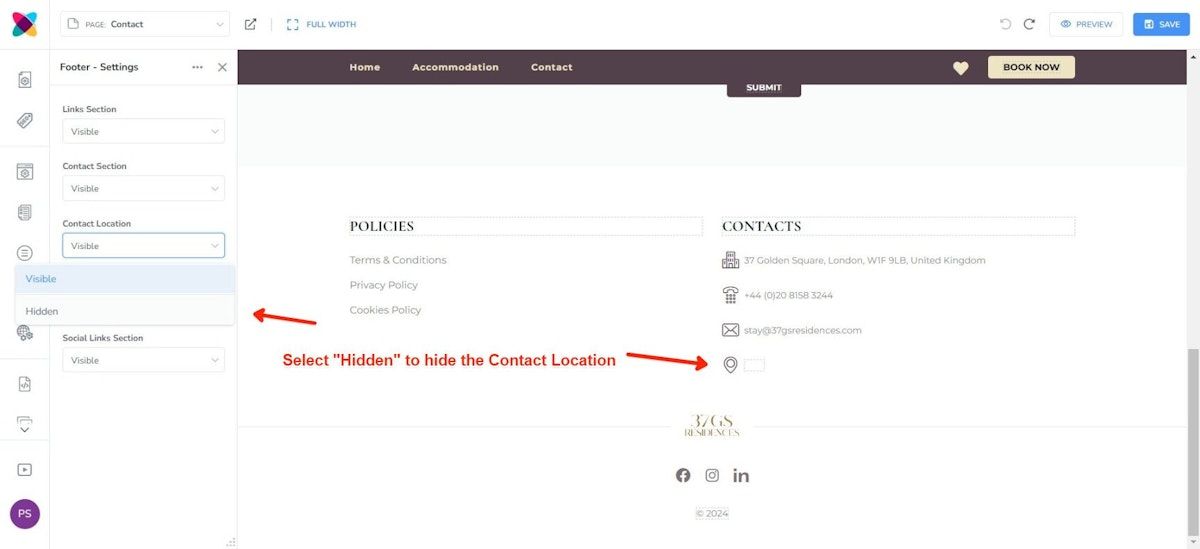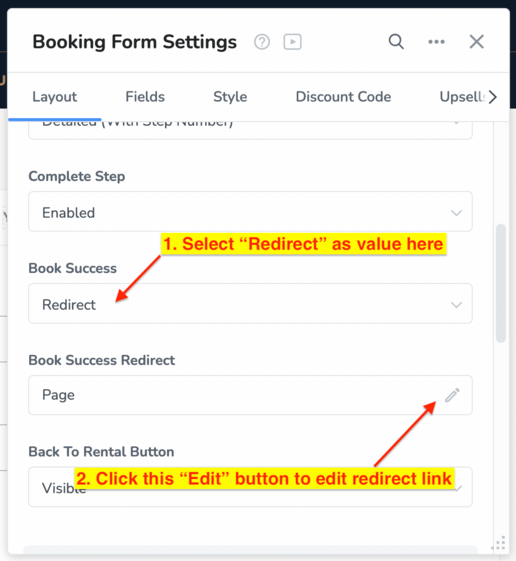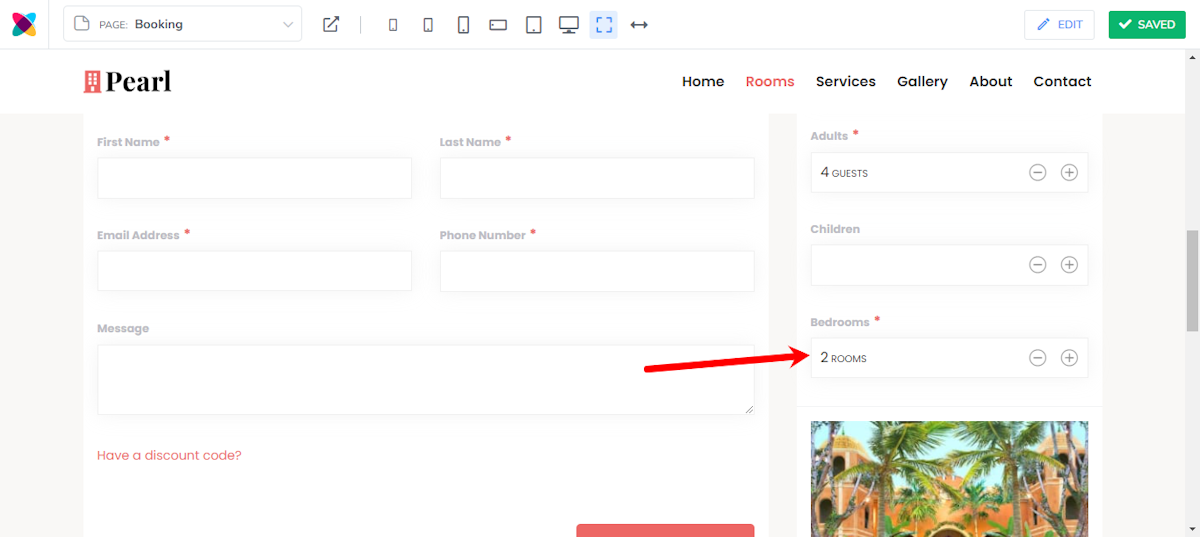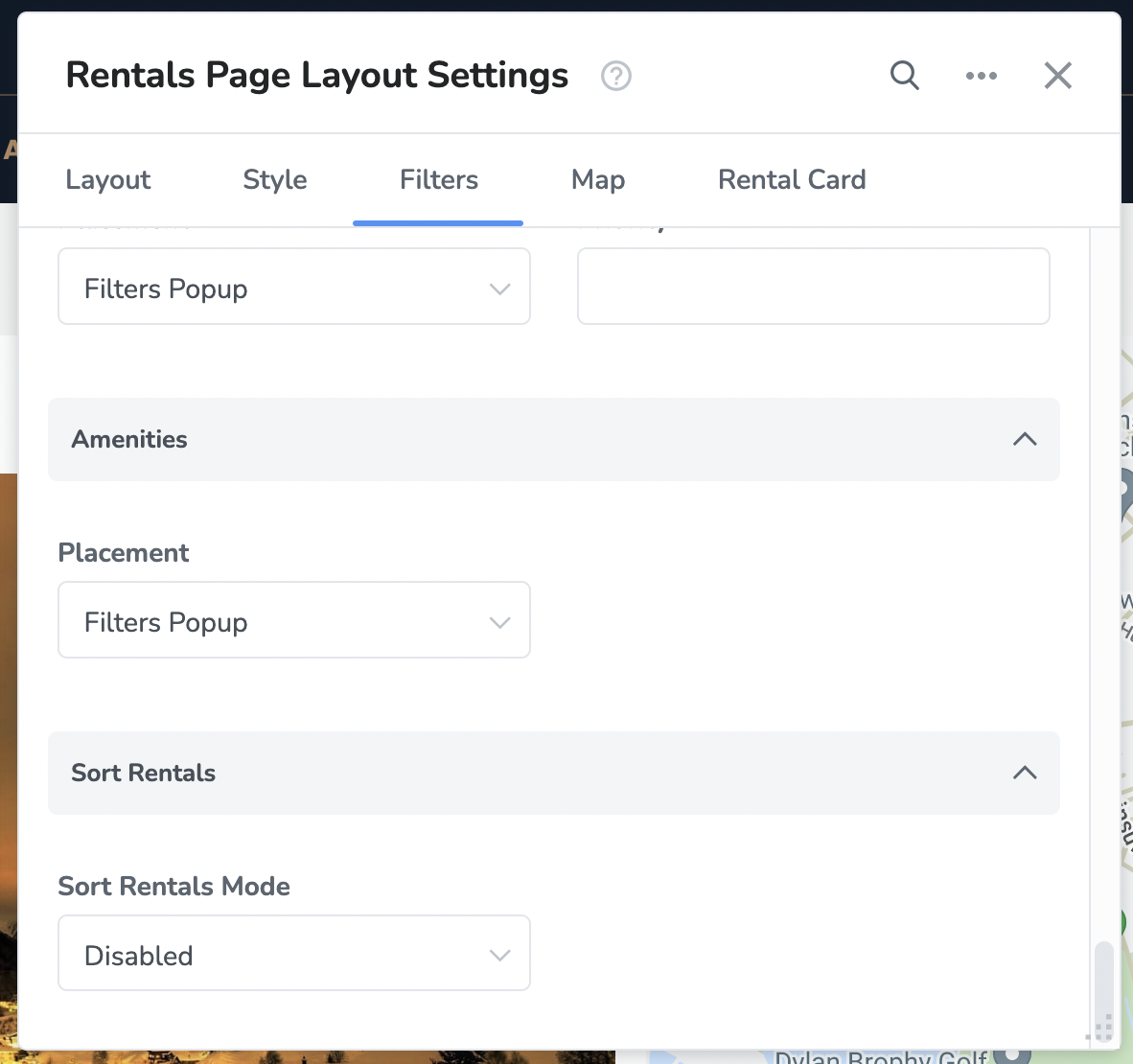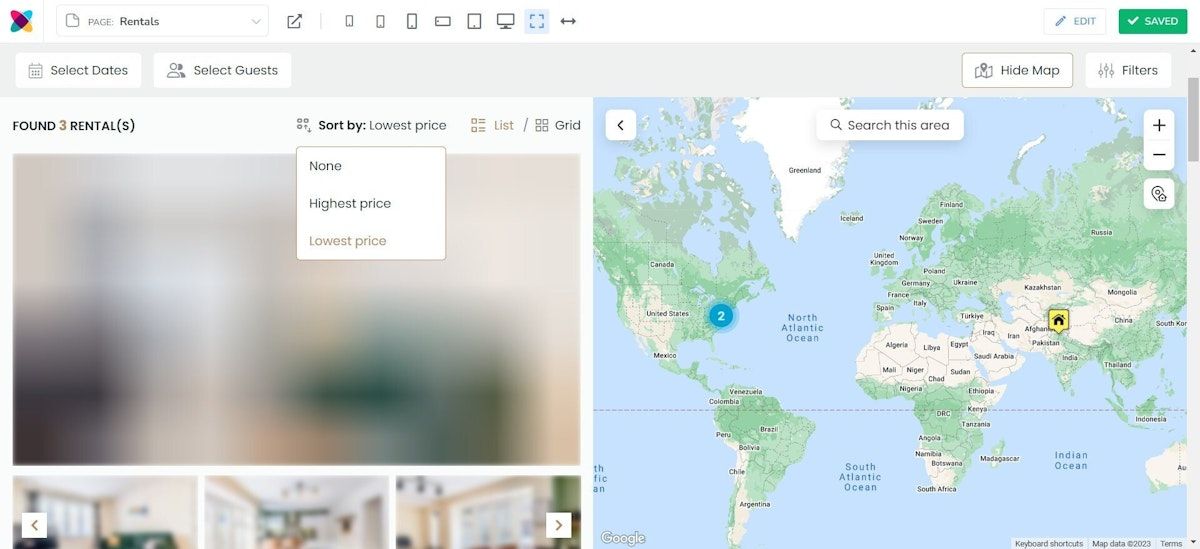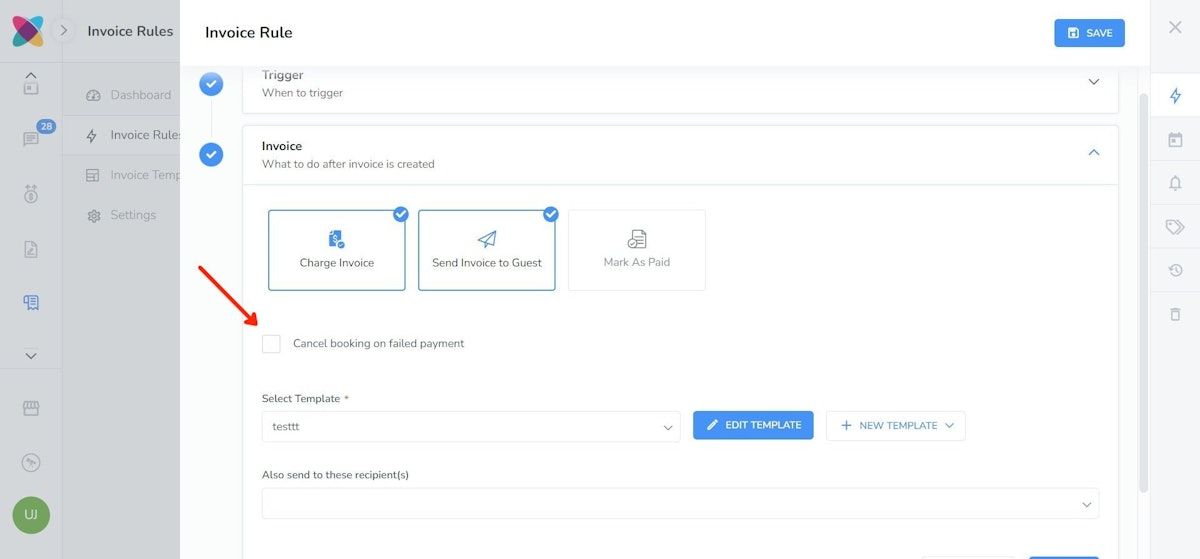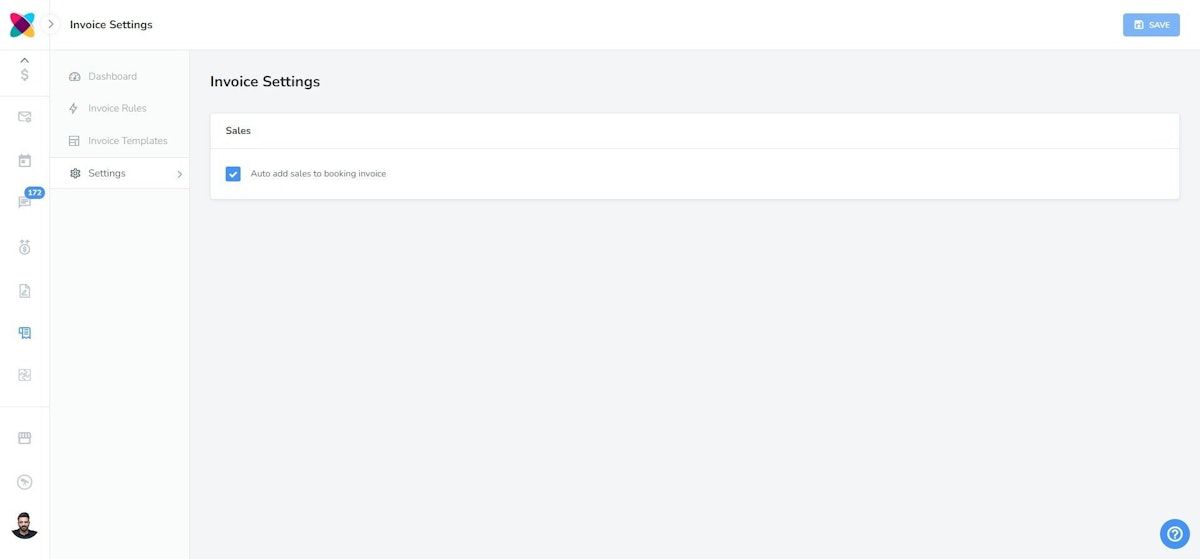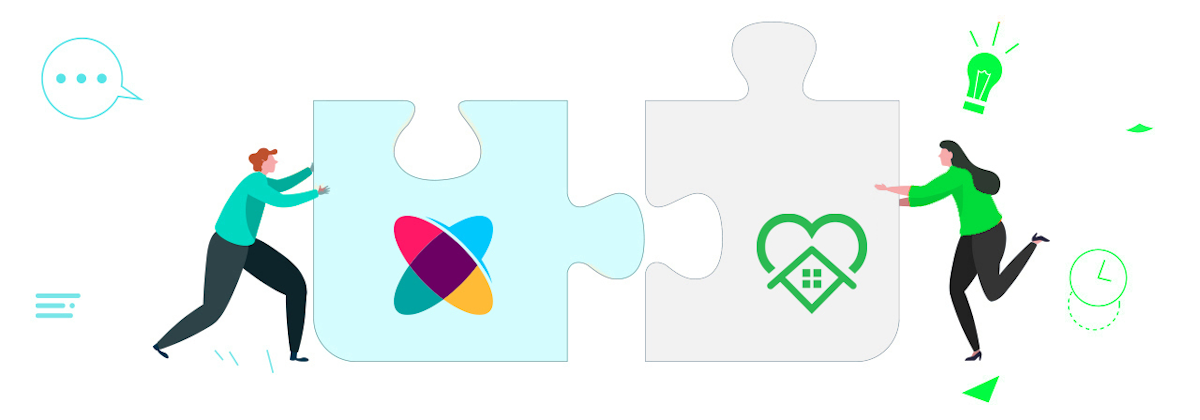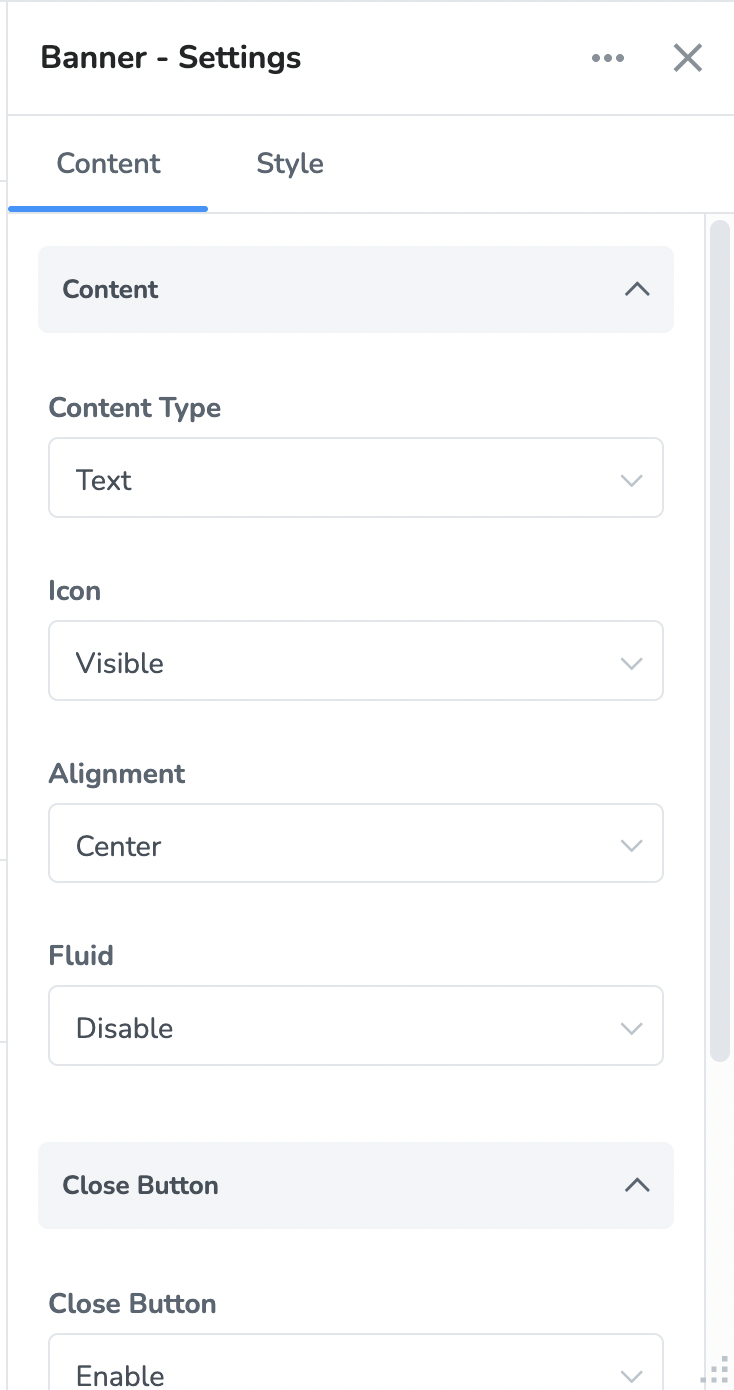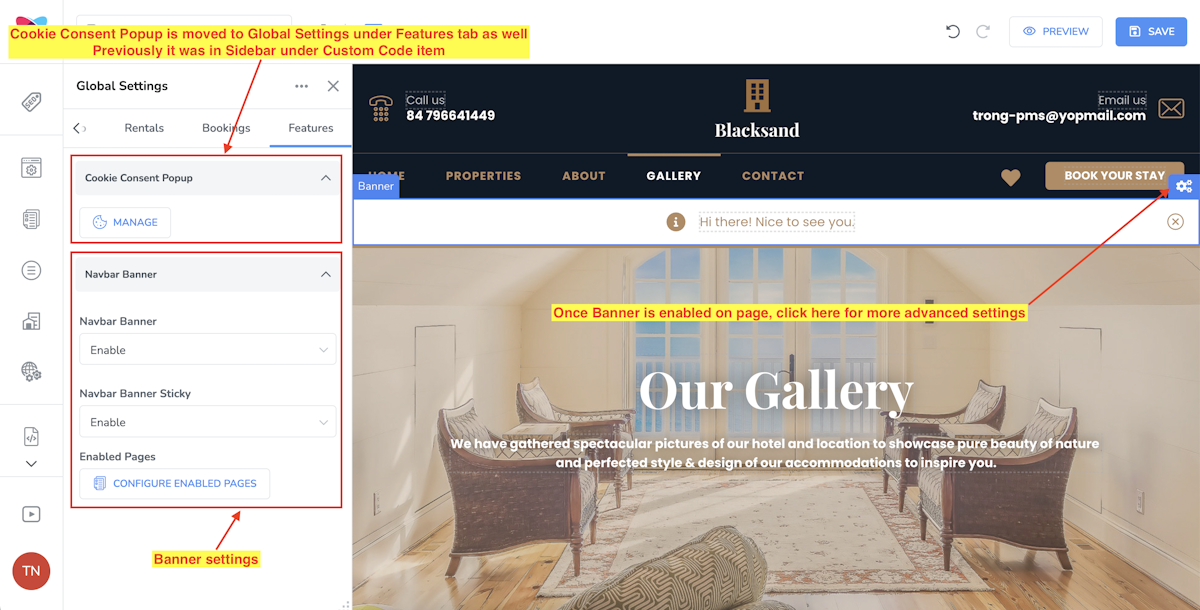The developers have added an option in the Editor allowing you to select your custom page instead of the default Book Success display.
It can be accessed on the Booking page then click on the Booking Form component to get to the Booking Form Settings.
See details below on how to adjust the setting:
Go to the Booking Form Settings → Layout tab to see the following update and options:
Added Book Success field, possible values:
Default (default value): show the default Book success screen as currently seen.
Redirect: select this to redirect to a different page after the booking is successfully submitted.
Add Book Success Redirect field: This field is only visible if Book Success field value is Redirect. Users can click on Edit button (pencil icon) of this field to customize the link used for redirecting to their custom page.
Thank you! We appreciate your feedback.